App Market
In the App Market, you can browse and install all Third-party applications supported by your Weline Pro edge device.
① All Apps: Displays the full list of Third-party apps available for installation.
② Installed: Shows the list of apps already installed on the device.
③ App List: Displays all app icons and names.
④ Install / Open:
- Click Install to add an Third-party app to your device.
- Click Open to launch an installed app.
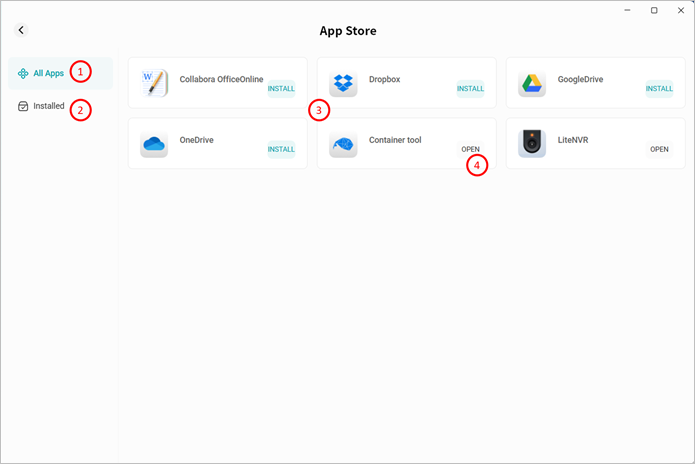
You can also click an app icon to view its detailed description, as well as perform operations such as Open, Stop, or Uninstall.
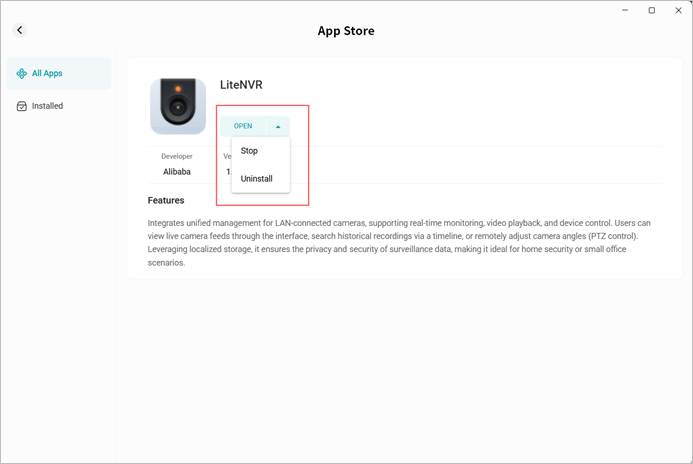
In the Installed section, you can manage and view all apps currently installed on the device.